This post outlines the steps needed to build R 4+ for Windows with OpenBLAS. The release of R 4.0 includes significant changes to the Windows build system from prior versions—for the better! Before anything, we all owe Jeroen Ooms significant gratitude for the many hours he spent working on the build system. Thank you, Jeroen!!
The build process below creates an installation file for both 32-bit and 64-bit R but makes some compromises. Extra time spent building the installer is traded for reduced time spent adjusting files and minimizing needed file changes. The OpenBLAS library itself is built using the “dynamic” keyword so it will work for all architectures, and it is built to use up to 64 threads. It isn’t completely optimized to the actual building CPU, which is not only reasonable but necessary. A centralized library must be generic enough to serve all comers. Eventually, I hope to refine the process to build just the 64 bit version and to link to a static, locally-compiled, and locally-optimized OpenBLAS library. Lastly, I intend to address the steps needed to add specific packages from source like XML or nloptr in a future post. For now, installation as binaries should work.
Step 1: Install Rtools40
Installing Rtools40 is straightforward. Make sure to download the 64 bit version and add the PATH variable as described on the website.
Step 2: Install the necessary support software
Install MiKTeX and Inno Setup to their default locations if they are not already. Install qpdf anywhere if you wish to use it.
Step 3: Obtaining the R-windows build scripts
Clone or download the r-windows/r-base repository from Github. Personally, I download the ZIP file. I tend to monkey around a lot with the code while figuring out how to customize the build, so I do not want to clone/fork the original repository. When I am ready to suggest changes, I clone the repository and send a pull request. Regardless, there should be a directory with the files listed at the r-base repository, likely called r-base-master.
Step 4: Create blas patch
The build uses the same process which works in R3+; it hooks OpenBLAS into the build via the ATLAS variables in the Makefiles. However, the new system downloads the R source code as part of the build process, so changes to src/extra/blas/Makefile.win are made using patch file instead of manual edits. Therefore, save the following text as a file named blas.diff in the same subdirectory as the extracted/cloned files.
|
1 2 3 4 5 6 7 8 9 10 11 |
--- a/src/extra/blas/Makefile.win +++ b/src/extra/blas/Makefile.win @@ -12,7 +12,7 @@ ../../../$(BINDIR)/Rblas.dll: blas00.o ../../gnuwin32/dllversion.o @$(ECHO) -------- Building $@ -------- $(DLL) -shared $(DLLFLAGS) -o $@ $^ Rblas.def \ - -L../../../$(IMPDIR) -lR -L"$(ATLAS_PATH)" -lf77blas -latlas + -L../../../$(IMPDIR) -lR -L"$(ATLAS_PATH)" -lopenblas else ../../../$(BINDIR)/Rblas.dll: blas.o cmplxblas.o ../../gnuwin32/dllversion.o @$(ECHO) -------- Building $@ -------- |
Step 5: Adjust existing files
Make the following changes to the build files to ensure that OpenBLAS is pulled from pacman (the package manager, not the Namco character) and that the proper libraries are accessed at the right times.
full-build.sh
Add the highlighted line to full-build.sh after the call to cairo, tk, and curl. This is where other packages like nlopt or xml will be added eventually too.
|
1 2 |
pacman -S --needed --noconfirm mingw-w64-{i686,x86_64}-{cairo,tk,curl} pacman -S --needed --noconfirm mingw-w64-{i686,x86_64}-openblas |
MkRules.local.in
Edit EOPTS (extra optimization flags) in MkRules.local.in as in prior versions of R. Personally, I use -march=native -pipe as I build bespoke R installers for each machine I use. To use the same installer on different computers I recommend -mtune=generic -pipe. See the GCC 8.3 documentation for more on optimization flags.
Next, add and edit the following lines under #Enable features:
|
1 2 |
USE_ATLAS = YES ATLAS_PATH="/mingw$(WIN)/lib/" |
This tells the build to use the OpenBLAS libraries and where to find both the 32 and 64 bit versions.
To use qpdf, add the following under # For building docs/installer, substituting the proper path.
|
1 |
QPDF = /path/to/qpdf |
PKGBUILD
Adjusting this file is more complicated. Add the highlighted lines below to PKGBUILD in their appropriate locations:
|
1 2 3 4 5 6 7 8 9 10 11 12 13 14 15 16 17 18 19 20 21 22 23 24 25 26 27 28 29 30 31 32 33 34 35 36 37 38 39 40 41 42 43 44 45 46 47 48 49 50 51 52 53 54 55 56 57 58 59 60 61 62 63 64 65 66 67 68 69 70 71 72 73 74 75 76 77 78 79 80 81 82 83 84 85 86 87 88 89 90 91 92 93 94 95 96 97 98 99 100 101 102 103 104 105 106 107 108 109 110 111 112 113 114 115 116 117 118 119 120 121 122 123 124 125 126 127 128 129 130 131 132 133 134 135 136 137 138 139 140 141 142 143 144 145 146 147 148 149 150 |
# Maintainer: Jeroen Ooms <jeroen@berkeley.edu> _realname=r-installer pkgbase=${_realname} pkgname="${_realname}" pkgver=4.0.9000 pkgrel=1 pkgdesc="The R Programming Language" arch=('any') makedepends=("${MINGW_PACKAGE_PREFIX}-bzip2" "${MINGW_PACKAGE_PREFIX}-gcc" "${MINGW_PACKAGE_PREFIX}-gcc-fortran" "${MINGW_PACKAGE_PREFIX}-cairo" "${MINGW_PACKAGE_PREFIX}-curl" "${MINGW_PACKAGE_PREFIX}-icu" "${MINGW_PACKAGE_PREFIX}-libtiff" "${MINGW_PACKAGE_PREFIX}-libjpeg" "${MINGW_PACKAGE_PREFIX}-libpng" "${MINGW_PACKAGE_PREFIX}-pcre2" "${MINGW_PACKAGE_PREFIX}-tcl" "${MINGW_PACKAGE_PREFIX}-tk" "${MINGW_PACKAGE_PREFIX}-xz" "${MINGW_PACKAGE_PREFIX}-zlib" "${MINGW_PACKAGE_PREFIX}-openblas" "texinfo" "texinfo-tex" "sed") options=('staticlibs') license=("GPL") url="https://www.r-project.org/" # Default source is R-devel (override via $rsource_url) source=(R-source.tar.gz::"${rsource_url:-https://cran.r-project.org/src/base-prerelease/R-devel.tar.gz}" https://curl.haxx.se/ca/cacert.pem MkRules.local.in shortcut.diff create-tcltk-bundle.sh blas.diff) # Automatic untar fails due to embedded symlinks noextract=(R-source.tar.gz) sha256sums=('SKIP' 'SKIP' 'SKIP' 'SKIP' 'SKIP' 'SKIP') prepare() { # Verify that InnoSetup is installed INNOSETUP="C:/Program Files (x86)/Inno Setup 6/ISCC.exe" msg2 "Testing for $INNOSETUP" test -f "$INNOSETUP" "$INNOSETUP" 2>/dev/null || true # Put pdflatex on the path (assume Miktex 2.9) msg2 "Checking if pdflatex and texindex can be found..." export PATH="$PATH:/c/progra~1/MiKTeX 2.9/miktex/bin/x64" pdflatex --version texindex --version # Extract tarball with symlink workarounds msg2 "Extracting R source tarball..." rm -rf ${srcdir}/R-source mkdir -p ${srcdir}/R-source MSYS="winsymlinks:lnk" tar -xf ${srcdir}/R-source.tar.gz -C ${srcdir}/R-source --strip-components=1 cd "${srcdir}/R-source" # Ship the CA bundle cp "${srcdir}/cacert.pem" etc/curl-ca-bundle.crt # Ship the TclTk runtime bundle msg2 "Creating the TclTk runtime bundle" mkdir -p Tcl/{bin,bin64,lib,lib64} ${srcdir}/create-tcltk-bundle.sh # Add your patches here patch -Np1 -i "${srcdir}/shortcut.diff" patch -Np1 -i "${srcdir}/blas.diff" } build() { msg2 "Copying source files for 32-bit build..." rm -Rf ${srcdir}/build32 MSYS="winsymlinks:lnk" cp -Rf "${srcdir}/R-source" ${srcdir}/build32 # Build 32 bit version msg2 "Building 32-bit version of base R..." cd "${srcdir}/build32/src/gnuwin32" sed -e "s|@win@|32|" -e "s|@texindex@||" -e "s|@home32@||" "${srcdir}/MkRules.local.in" > MkRules.local #make 32-bit SHELL='sh -x' make 32-bit # Build 64 bit + docs and installers msg2 "Building 64-bit distribution" cd "${srcdir}/R-source/src/gnuwin32" TEXINDEX=$(cygpath -m $(which texindex)) sed -e "s|@win@|64|" -e "s|@texindex@|${TEXINDEX}|" -e "s|@home32@|${srcdir}/build32|" "${srcdir}/MkRules.local.in" > MkRules.local make distribution } check(){ # Use cloud mirror for CRAN unit test #export R_CRAN_WEB="https://cran.rstudio.com" # Run 64 bit checks in foreground cd "${srcdir}/R-source/src/gnuwin32" echo "===== 64 bit checks =====" make check-all } package() { # Derive output locations REVISION=$((read x; echo ${x:10}) < "${srcdir}/R-source/SVN-REVISION") CRANDIR="${srcdir}/R-source/src/gnuwin32/cran" # This sets TARGET variable $(sed -e 's|set|export|' "${CRANDIR}/target.cmd") # Copy CRAN release files cp "${srcdir}/R-source/SVN-REVISION" "${pkgdir}/SVN-REVISION.${target}" cp "${CRANDIR}/NEWS.${target}.html" ${pkgdir}/ cp "${CRANDIR}/README.${target}" ${pkgdir}/ # Determine which webpage variant to ship from target (for example "R-3.4.1beta") case "$target" in *devel|*testing) cp "${CRANDIR}/rdevel.html" "${pkgdir}/" ;; *patched|*alpha|*beta|*rc) cp "${CRANDIR}/rpatched.html" "${pkgdir}/" cp "${CRANDIR}/rtest.html" "${pkgdir}/" ;; R-4*) cp "${CRANDIR}/index.html" "${pkgdir}/" cp "${CRANDIR}/md5sum.txt" "${pkgdir}/" cp "${CRANDIR}/rw-FAQ.html" "${pkgdir}/" cp "${CRANDIR}/release.html" "${pkgdir}/" REVISION="$target" ;; *) echo "Unknown release type: $target" exit 1 ;; esac # Helper for appveyor script echo "set revision=${REVISION}" >> "${CRANDIR}/target.cmd" cp "${CRANDIR}/target.cmd" ${pkgdir}/ } |
Step 6: Build R
Launch Rtools40 via msys.exe which creates a shell window. Navigate to the subdirectory where the build files are using Unix style. For example, if the files are in “c:\R\R40”, navigate to “/c/R/R40”. Invoke the build via “./full-build.sh” which will probably run for hours. The process updates all the necessary components, builds both the 32 bit and 64 bit versions of R using OpenBLAS, checks the results for each version, and packages the build into an executable installer file. When done, the desired R-devel-win.exe will be either in the above subdirectory or in /src/R-source/src/gnuwin32/installer, if not both. This the executable which installs R 4+ for Windows with OpenBLAS!
Final notes, for now
Installing and using this modified version of R should pose no problems, nor should installing most packages from source. There are some packages which rely on compiled libraries—such as XML or nlopt—for which extra steps are needed to build from source. However, these are few and may be installed as binaries for now. I’d appreciate thoughts and corrections in the comments; good luck!
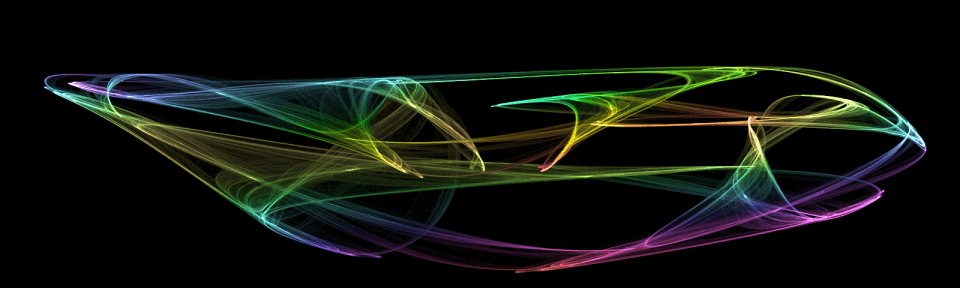
It gave me the following error:
ERROR: PKGBUILD contains CRLF characters and cannot be sourced.
I think that means your git client is replacing line endings. Try setting: git config –global core.autocrlf false
Thanks for trying. Still no luck:
ERROR: PKGBUILD contains CRLF characters and cannot be sourced.
cp: cannot stat ‘src/R-source/src/gnuwin32/installer/*.exe’: No such file or directory
It worked when using: git config –global core.autocrlf auto
instead of false.
Wouldn’t have been able to figure it out without your help.
Thanks!
Fantastic!!
How did you manage the curl certificate error on Windows?
curl: (60) SSL certificate problem: self signed certificate in certificate chain
Hello, Alain. On my home computer it worked fine. For my work computer, I manually downloaded “https://curl.haxx.se/ca/cacert.pem” to the starting directory and then changed PKGBUILD (line 33 above) to just reference
cacert.pemlikeshortcut.diff. There was one time, and I’m not remembering for what, that instead I had to change a bunch of https to http. I think it was for a package and not base, but you can try that too.[…] Building R 4+ for Windows with OpenBLAS […]
> There are some packages which rely on compiled libraries—such as XML or nlopt—for which extra steps are needed to build from source.
Could you tell me the examples for tackling these types of packages?
Hi. For XML, Jeroen has a method here: <https://github.com/r-windows/docs/blob/master/packages.md#readme>. To build nloptr requires forking r-packages, building nlopt with an adjusted PKGBUILD script, changing some calls in the Makevars.win for nloptr, and then installing it. I haven’t put them all together cleanly yet. I’ll try to this week; if I don’t, email me and I’ll send you my raw notes.